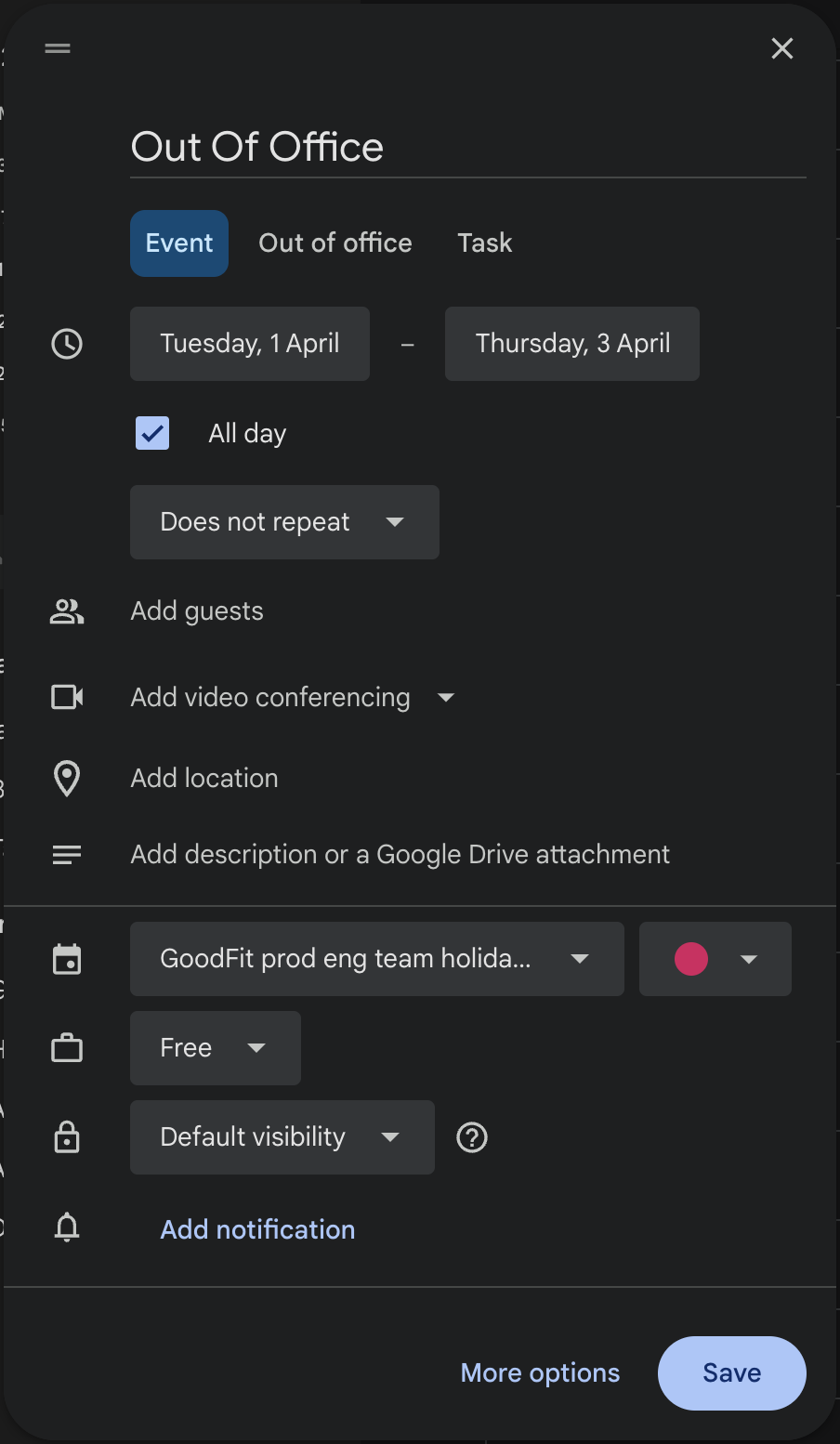Holiday tracking
Tracking Holidays in the Engineering Team
To maintain a clear understanding of team capacity, we track all holidays and time off using this shared calendar.
This helps us plan workloads and ensure smooth operations. Thanks for keeping things organised! 🚀
Requesting time off?
- Discuss your holiday plans with your line manager first
- Once approved, add an entry to the team calendar covering your planned dates
How to add it to your calendar:
tip
Make sure when creating the event it an 'Event', rather than 'Out Of Office' or 'Task'.
- Follow this link to the shared calendar
- Click "Add to Google Calendar" in the bottom right corner:
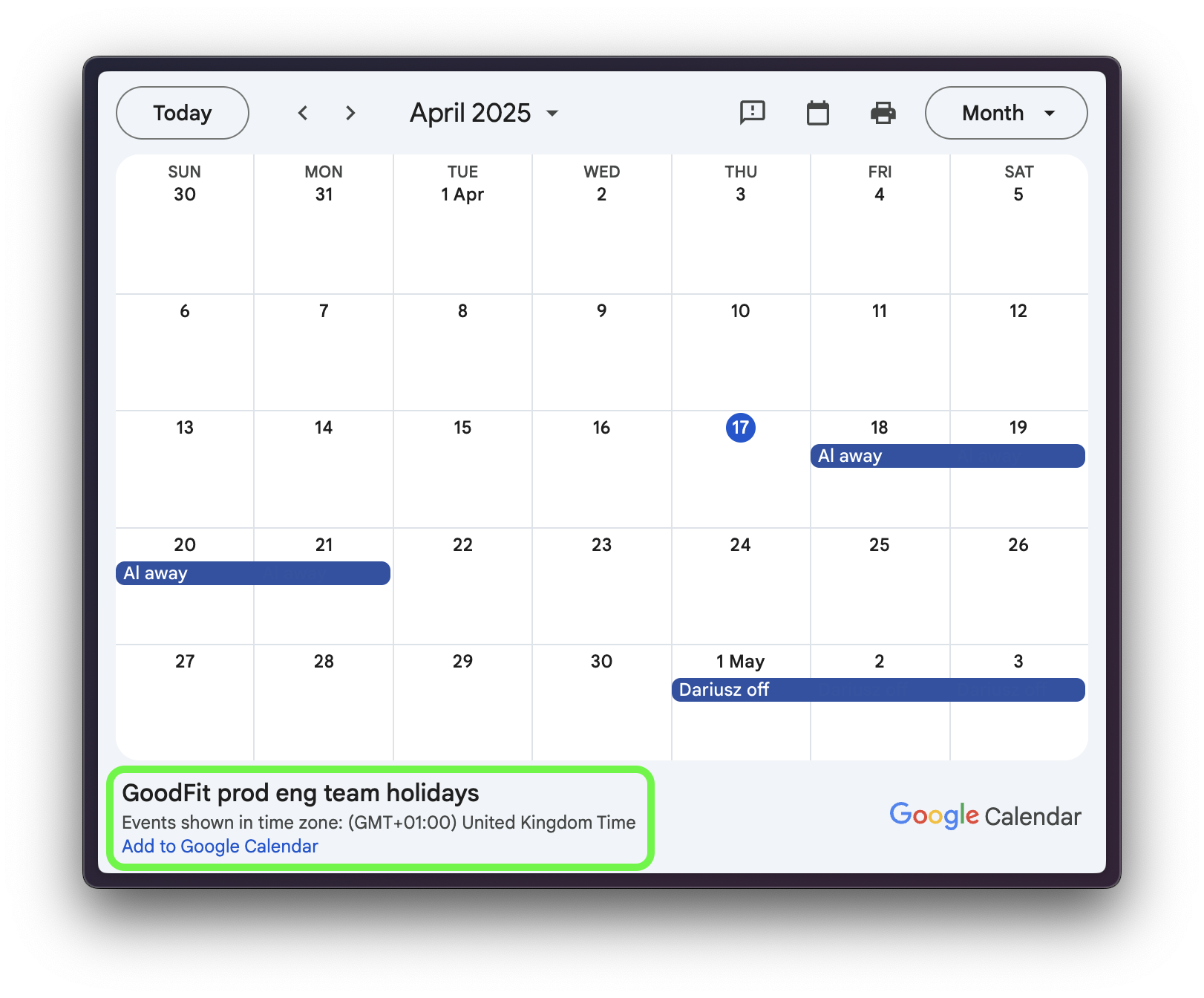
- Create an entry against the "GoodFit prod eng team holidays" calendar: